- Go to Layout > open the Popular Posts widget (the title may be different than Popular Posts, but you'll see "Popular Posts Gadget" below it)
- Choose to show or hide the widget by checking/unchecking "Show Popular Posts"
- You can change the title of the widget
- Select to display the most popular posts from the last 7 or 30 days, last year or all time
- Choose how many posts to display
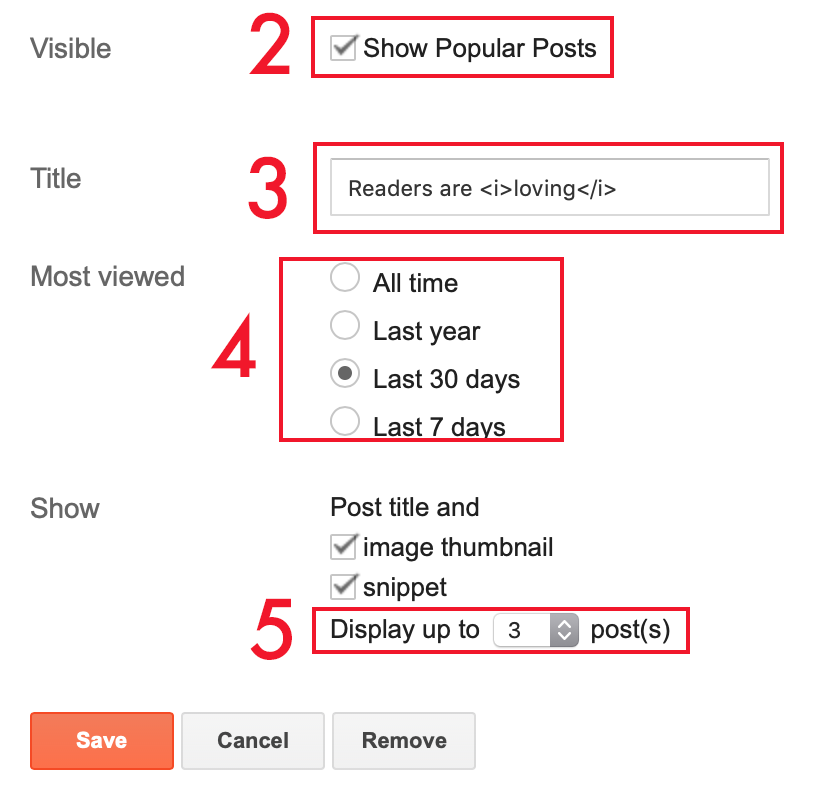

No comments:
Post a Comment